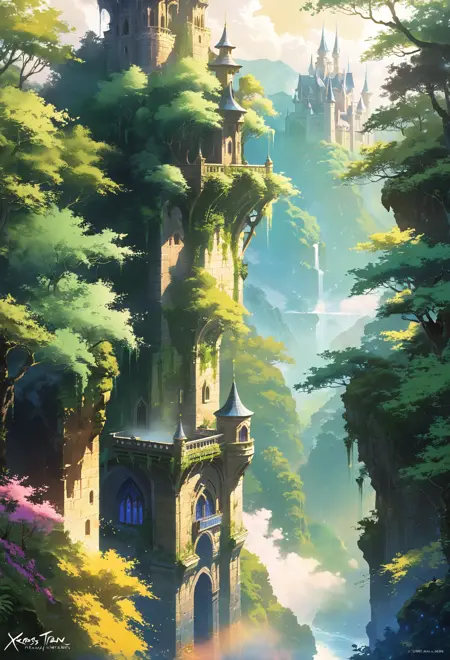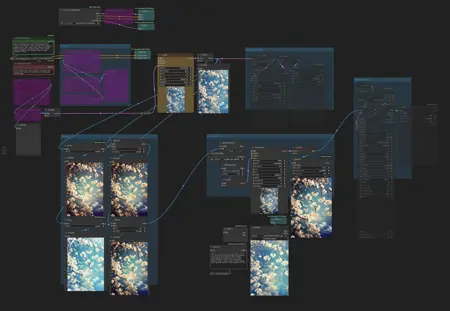Vision-based Img2img Workflows
详情
下载文件
模型描述
S1_Unclip 图生图:
一个简单的Unclip模型高清出图工作流
A simple Unclip model HD drawing workflow
需要搭配专用的Unclip基础模型使用,下载地址:
Need to use with a dedicated Unclip basic model, download URL:
stabilityai/stable-diffusion-2-1-unclip at main (huggingface.co)
comfyanonymous/wd-1.5-beta2_unCLIP at main (huggingface.co)
S2_IPAdapter 高清修复
通过IPAdapter重绘S1_Unclip 图生图工作流中不满意的输出结果,以获得更好或更混乱但总体更优的结果
The unsatisfactory output of the S1_Unclip pix2pix workflow is redrawn through the IPAdapter to get better results or more chaotic results, but overall better
S2_IPAdapter+噪声
增加IPAdapterNoise节点,通过选择shuffle类型使出图画面更清晰,缺点是会减少画面细节并进一步降低与原图的相似性,请注意调节参数强度。适用于第一步融合图片时构图良好但画面模糊的情况,有时会有意外惊喜
Add IPAdapterNoise nodes to make the picture clear by selecting the shuffle type. The disadvantage is that the picture details will be reduced and the similarity with the original picture will be further reduced. Pay attention to the adjustment of parameter intensity. It is suitable for use in the case that the composition is good but the picture is very mushy in the first step of blending pictures, and sometimes there will be unexpected surprises.
S2_IPAdapter+Lora
添加Lora,使更改更彻底,合理选择是否启用IPAdapter噪声,并控制Lora的使用数量和权重,使画面更优并体现你的个人审美
Add Lora to make the change more thorough, make a reasonable choice whether to enable IPAdapter Noise, and control the amount and weight of Lora, so that the picture becomes better and has your personal aesthetic
S3_IPAdapter 风格迁移
S1_Unclip 图生图生成的构图奇特的图片中,部分仍具艺术价值,但在后期修复中易出现色彩混乱与灰暗问题。使用Lora可在一定程度上改善,但不够便捷。现在使用IPAdapter style&Composition SDXL节点为这些杂乱图像增添优美色彩与新创意。
与Lora相比,风格迁移对生成图像的改变更大。若希望更多保留原始构图,可能需要添加其他元素,如ControlNet,或从添加详细的CLIP正向条件开始。
S1_Unclip pix2pix generated pictures with strange composition, some of which are still quite artistic value, but the problem of color confusion and gray is easy to appear in the later repair process. Using Lora can improve this problem to a certain extent, but it is not convenient enough. Now use the IPAdapter style&Composition SDXL node to add beautiful color and new creativity to these cluttered images.
Compared to Lora, the use of style transfer causes more changes to the generated image, and to retain the original composition more, you may need to add something else, such as controlnet,or start by adding a detailed clip positive condition
S3_IPAdapter + 线稿
添加ControlNet,使构图更稳定,尤其适合人像
Add controlnet to make compositions more stable, especially for portraits
S4_图生图增强
一个增强的图生图工作流。虽然IPAdapter效果不错,但缺点明显——细节缺失严重。那就回归基础图生图流程,添加色彩调整节点以弥补图生图的色彩问题
An enhanced graphics workflow, ipadapter is good, but the shortcomings are obvious, that is, the lack of details is more obvious, then return to the basic img2img, add color adjustment nodes to make up for the graphics color problem