Call to the Heroes clip workflow
Details
Download Files
Model description
The zip file contains the ComfyUI workflows which were used to generate the movie clips and the logo in the short film "Frostveil - Call to the Heroes":
Logo
To make a logo, use the workflow named workflow_logo.json. It uses LayerDiffusion and ControlNet to help match the wanted text and font while preserving a transparent background:
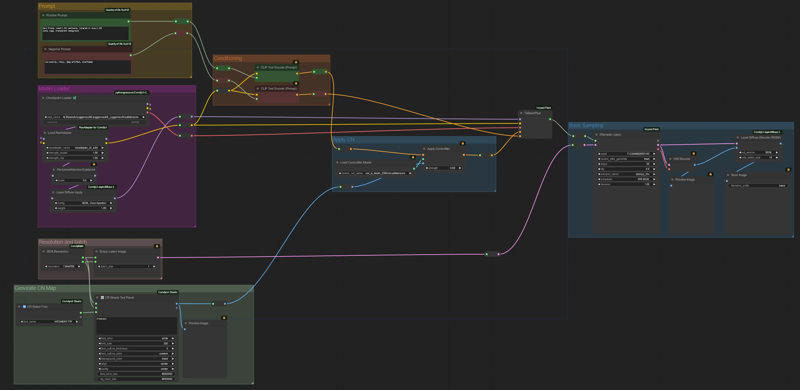 It can generate the following logo:
It can generate the following logo:
 Clips
Clips
Use the workflow named workflow_clips.json. It looks like this: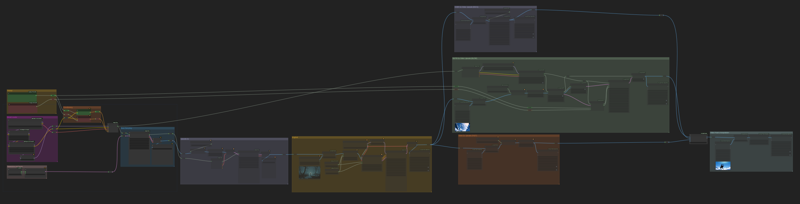 The workflow itself is divided in the following sections:
The workflow itself is divided in the following sections:
Configuration groups: on the very left, where you will set your image resolution, checkpoint and LoRas, and the positive and negative prompts.
Base sampling: to quickly generate many images until you find one you like.
Upscale 2x: to enhance the image quality
Image-to-video: this uses SVD1.1 and generates 25 frames worth of data in a resolution of 1024x576.
Video upscaling: there are multiple available options here: SUPIR, CCSR and regular model upscale. I used almost exclusively SUPIR for the video Call to the Heroes.
Frame interpolation: this last node will bring your upscaled video to 24 fps so it looks smooth.
Thanks to the ComfyUI community for making this possible!



















