Car 2D Rendering (neutral) for Automotive design
세부 정보
파일 다운로드
이 버전에 대해
모델 설명
교통수단 설계 - 2D 렌더링 모델(중성 스타일)
Automotive Design 2D Rendering LoRa Model (characterized by a neutral style)
스케치를 2D 렌더링으로 전환하는 워크플로우에 사용할 수 있습니다;
It can be used in the workflow of sketch to 2D rendering conversion;
렌더링 스타일: 더 중성적인 렌더링 스타일로, 이미지에 개인적인 스타일이 적습니다. 다른 버전과 비교해 조명과 그림자가 더 부드럽고, 명암 경계선이 예리하지 않으며, 원근감이 더 자연스럽고, 흑백 대비가 덜 뚜렷하며, 색조 전환이 더 자연스럽습니다.
rendering style: A more neutral rendering style, with less personal style in the image. Compared with the other version, the light and shadow are softer, the boundary between light and dark is not sharp, the perspective is more normal, the black-and-white contrast of the picture is not very sharp, and the transition of color levels is more natural.
베이스 모델: SDXL 1.0 원본만 사용해도 됩니다. 제가 사용한 것은 청룡 님께서 수정한 버전입니다:
sdxlFixedvaeFp16Remove_baseFxiedVaeV2Fp16.safetensors [1fa5725f4f]
다운로드 링크: /model/117188/sdxlfixedvaefp16remove-watermark
Base Model: The original version of SDXL 1.0 . I'm using the version fixed by the bdsqlsz:
sdxlFixedvaeFp16Remove_baseFxiedVaeV2Fp16.safetensors [1fa5725f4f]
Download Link: /model/117188/sdxlfixedvaefp16remove-watermark
또한, 이미지 생성에 lllyasviel **Fooocus**를 사용하는 것을 강력히 추천합니다. 제어 강도는 다소 낮아질 수 있지만, 전체 분위기 효과가 더 조화롭습니다!
Additionally, it's highly recommended to use lllyasviel Fooocus for rendering. While this might reduce the weight of control, the overall atmospheric effect is more harmonious.
SDXL 1.0의 현재 control-net 선 제어 모델의 품질 한계로 인해, 제어 매개변수 조정에 시간이 필요합니다. 더 엄격한 선화 제어가 필요하다면, 개인적으로 lineart_anime 프리프로세서와 mistoLine_rank256 CN 모델을 조합하는 것을 추천합니다. 이 조합은 _IP-adapter 스타일 가이드_와 함께 참고 이미지를 사용하면 더 직접적인 효과를 얻을 수 있습니다;
Due to the limitations of the current control-net line control model in SDXL 1.0, some time needs to be spent on adjusting control parameters. If stricter line drawing control is needed, I personally recommend the mistoLine_rank256, paired with the cn model of lineart_anime. This combination allows for a more direct effect by using reference images alongside IP-adapter style guidance.
제어 강도가 낮고 선화가 간결하고 깨끗할수록 효과가 더 좋습니다. 반대로 제어 강도가 높고, 디테일이 많으며, 모호하고 복잡한 선이 많을수록 효과가 나빠집니다. 더 나은 결과를 얻기 위해 디자이너들은 사용 전 선화를 정리하는 것을 권장합니다;
The lower the control weight and the cleaner the sketch, the better the effect. Conversely, higher control weight, more detailed, and more ambiguous sketch will yield worse results. It's recommended that designers tidy up their sketch before use to achieve better results.
구체적인 프롬프트는 표시 이미지 참조. 일부 표시 이미지는 Fooocus로 생성되었기 때문에 이미지 정보가 많습니다. 트리거 단어는 "car render style,"입니다.
For specific PROMPT, please refer to the display image, Some display images are produced by fooocus, so there will be a lot of info of the images. trigger word is "car render style."
아래에 일부 스크린샷을 첨부합니다:
Here are some snapshots for reference:
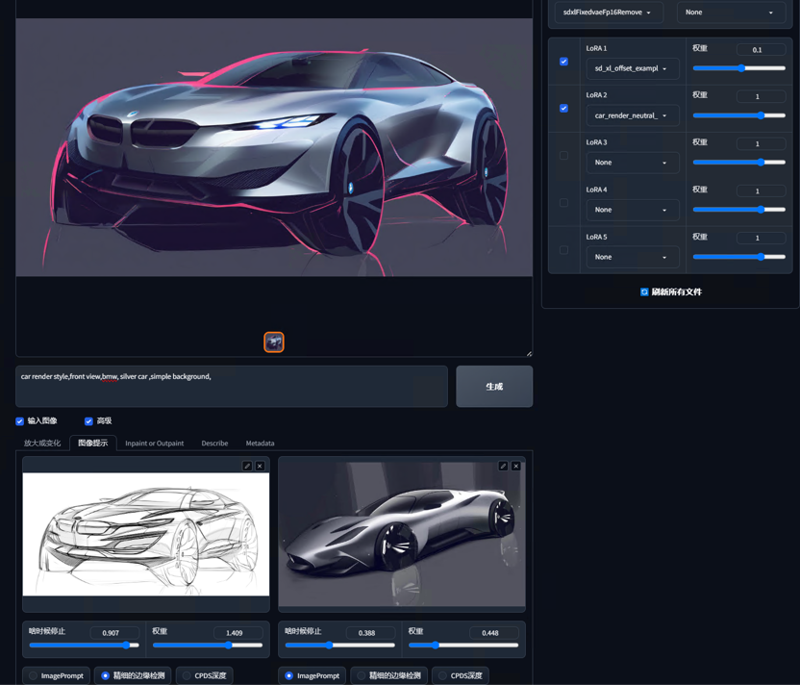
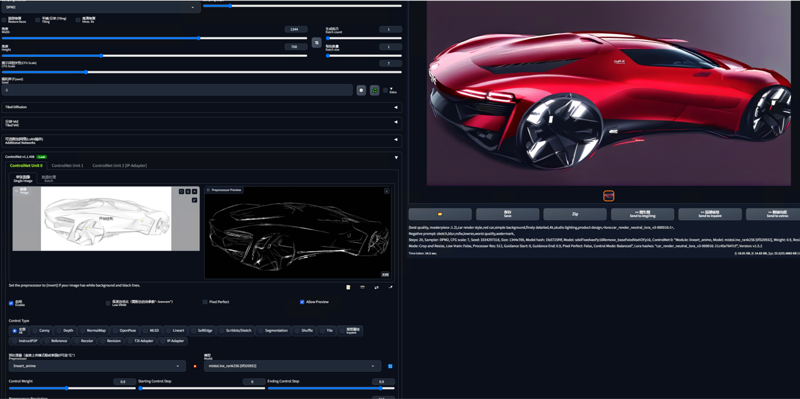
두 버전 비교:
Comparison of two versions:



















