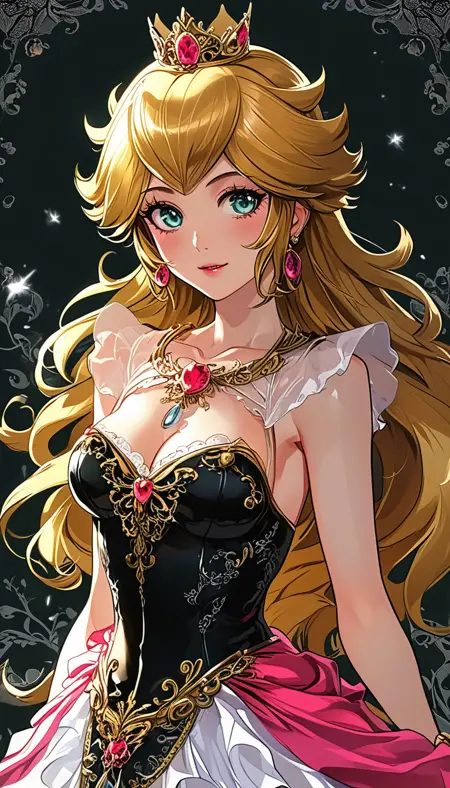OpenKolors-unet
详情
下载文件
模型描述
更新事项:
请使用 MZ 第二代的 unetloaderv2 加载 v1.3 及之后的模型。
unetloaderv2 采用了原版的采样设置,更贴近原版设计。
v1.3 及之后的模型将基于 unetloaderv2 进行测试。
图真模型的后续版本将在 OpenKolors 上更新。
相较于专注于真实风格的图真模型,OpenKolors 将更为综合,提供更广泛的泛化能力,涵盖动漫与真实风格。
对于真实风格的生成,建议将“真实照片, raw photo”等相关标签或描述前置,并使用自然语言描述画面,以更好地触发相关权重。
对于动漫风格的生成,建议将“anime artwork, niji style”等相关标签前置,并可采用自然语言 + 标签的形式来触发相关权重。
使用方法:
下载模型,并将其放置于 comfyui/models/unet 文件夹中。
使用 MZ 的 ComfyUI 插件加载:https://github.com/MinusZoneAI/ComfyUI-Kolors-MZ
Update Note:
Please use MZ plugin unetloaderv2 to load the weight
unetloaderv2 applied sampling config which is more close to original implementation.
After v1.3, model would based on unetloaderv2 config to test.
The follow up version of RealisticKolors which the alpha version is focus on realistic
but the following update of this model is more a general model which provide wide range of anime and realistic update.
For realistic generation, please put real photo or simular tags or description in the first place. The realistic generation is more pefer natual language description.
For anime generation, please put the anime artwork or general use tags style for generation.
Usage:
Download the model and place the model in unet folder
Use https://github.com/MinusZoneAI/ComfyUI-Kolors-MZ this comfyui plugin to use it.