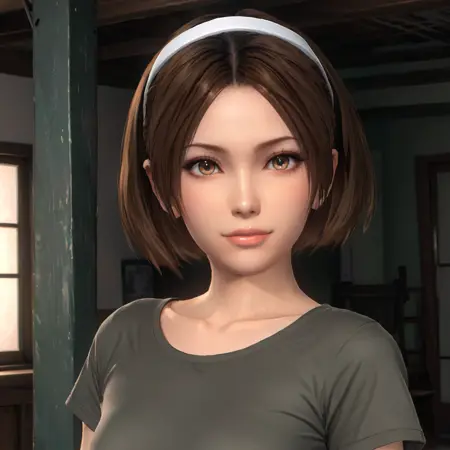【SDXL】Mai Shiranui 不知火舞 DOA5LR LoRA ◤Louiswolf_style◢
Details
Download Files
About this version
Model description
This is SDXL version.
Pony XL version:
【Pony XL】Mai Shiranui 不知火舞 DOA5LR LoRA ◤Louiswolf_style◢
SD1.5 version:
Mai Shiranui 不知火舞 doa5lr LoRA ◤Louiswolf_style◢
我很喜歡這個角色,希望大家會喜歡,在這邊分享與各位交流。
I like this character very much.
I hope everyone will like it.
I would like to share it with you here.
If there are images using this LoRA you create, I hope you can post images and comment with everyone, thank you.
一.我使用的設定 (My setting)
Sampling method:DPM++ 2M (Automatic)
Sampling steps:20
CFG Scale:7
二.關於LoRA (About LoRA)
1. Description:
- This LoRA can images Mai Shiranui (Ver DOA5LR) images.
2.My way to use prompt:
Trigger Words :maishiranuidoa5lr
This LoRA can paint three hairstyles for this character.
prompt (for example):
(1) ponytail(default hairstyle)
maishiranuidoa5lr, 1woman, solo, long hair, ponytail, high ponytail, hair ribbon...... lora:maishiranuidoa5lr:0.7(0.5~0.7, Decide by yourself.)......
(2) long hair, loose hair
maishiranuidoa5lr, 1woman, solo, long hair, loose hair...... lora:maishiranuidoa5lr:0.7(0.5~0.7, Decide by yourself.)......
(3) short hair
maishiranuidoa5lr, 1woman, solo, short hair...... lora:maishiranuidoa5lr:0.7(0.5~0.7, Decide by yourself.)......
Negative prompt:
In principle, none. Decide by yourself.
Personal preference prompts:
masterpiece, best quality, Full-HD, HD, 8K, HDR, highres, highly detailed, RAW photo, dreamlike, (Magical Photo:1.3) of (Realistic:1.3), (Controllable Photo:1.3) of (Ultrarealistic:1.3)
3.LoRA權重 (LoRA Weight)
LoRA Weight:0.5~0.7 more ideal.
4.使用ADetailer (Use Adetailer)
It is highly recommended to use ADetailer to inpaint the face to achieve the ideal effect.
ADetailer model:face_yolov8n.pt
ADetailer prompt:detailed face, beautiful face, perfect face lora:maishiranuidoa5lr:0.7 (recommend 0.4~0.7, I use 0.7, decide by yourself)
ADetailer Inpaint denoising strength:0.4
5.個人使用的Stable Diffusion checkpoint (The Stable Diffusion checkpoint I use)
Some checkpoints are not highly suitable for this LoRA.
I personally recommend using it with AniVerse XL. This checkpoint is suitable for this LoRA and it can generate the ideal face and hairstyle.
You can also try other checkpoint to paint the style you want.
Happy painting and don’t hesitate to share. Thank you. :)
6.Tips
You can use Hires. fix to upscale pictures you create.
Make pictures more clarity and more like DOA5LR style.
Setting:
Upscaler:4x-UltraSharp
Denoising strength:0.35
Have fun.~~
Hide