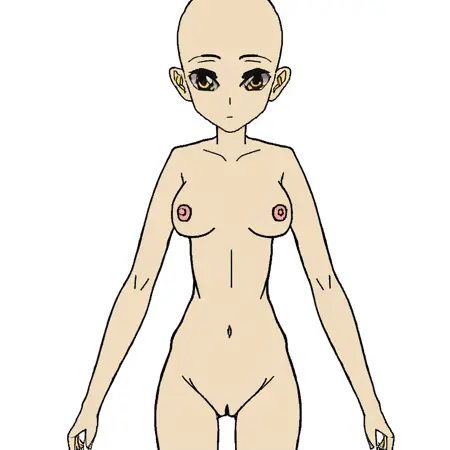StandingConcept2
詳細
ファイルをダウンロード
このバージョンについて
モデル説明
ようやくこれを使ってみた……これほど多くの立ち姿のコンセプトを見たことはなかった。これは3Dキャラクターを作成するための助けになるように作られたものだ。ただ、まだこの分野の初心者なので、うまくいくかは分からない。しかし、画像はわずか16枚しかない。それぞれに特定のプロンプトがあり、以下に記す:
非表示プロンプト:
>フルサイズのキャラクターの回転ビュー用。
1girl_final, ass_final, pussy_final, nipples_final, yellow eyes_final, nude_final, barefoot_final
arms down_final, breasts_final, medium breasts_final, standing_final, standing straight_final
expressionless_final, model sheet, character turnaround, multiple views, multiple views of the same character
>全身画像:
full body_A、full body_B、その後C-D-E。/ standing straight_AF:af:=A(最初の画像)、F:=正面。
>バーカンセラー、上半身と下半身の半分画像用に使用したその他のプロンプト:
standing straight a-front 1, standing straight a-front 2, standing straight b-front 1,
standing straight b-front 2, standing straight c-profile 1, standing straight c-profile 2,
standing straight d-rear 1, standing straight d-rear 2, standing straight e-rear 1,
standing straight e-rear 2
breasts_bfront, breasts_cprofile, breasts_drear, breasts_erear
Bar censor_b-front 1, Bar censor_b-front 2, Bar censor_c-profile 1, Bar censor_c-profile 2
Bar censor_d-rear 1, Bar censor_d-rear 2, Bar censor_e-rear 1, Bar censor_e-rear 2
bald_b, bald_c, bald_d, bald_e
arms down_a, arms down_b, arms down_c, arms down_d, arms down_e
>もうイメージはわかるはず……残りのA-Eも同様。手を下ろすのは下半身でのみ使用。
upper body, lower body, hands down, legs:
>最後のもの:
barefoot, sideboob, back, from behind, from side, from front, from profile:
— このようにラベルをつけたのは、キャラクターがポーズしている正確な画像を生成するためだ。
試してみたが、少なくとも前よりはうまく機能している。
正確に作るには……すべての画像に対して、基礎語である「1 girl」「solo」なども含め、それぞれに一意のキーワードを設定する必要がある。次回、もしその機会があれば、そうするつもりだ。
以上だ。楽しんで!
>追加情報:画像を追加しました:D、nochekaiser881さんのnejireモデルを練習用に使用。
私のモデルとnejireキャラクターモデルのいくつかのキーワードを組み合わせてみた。
>私のモデルを0.8、別のLoRAキャラクターモデルを1.0で組み合わせた。
色を正しく再現して、望む結果を達成できるか?
>_また、私のモデルではfullbody_a、c、dを使用。
_>使用しているキャラクターLoRAには、正面ビュー、プロファイルビュー、背面ビューを使用。
--さらに、from front、from side、from behindを追加で使用。
-->bとeで試したが、なぜかうまくいかなかった。
そのため、オプションの「Model sheet」「Multiple views」「turnaround」を使用した。
幅の範囲が広いときにのみ、うまく機能する。