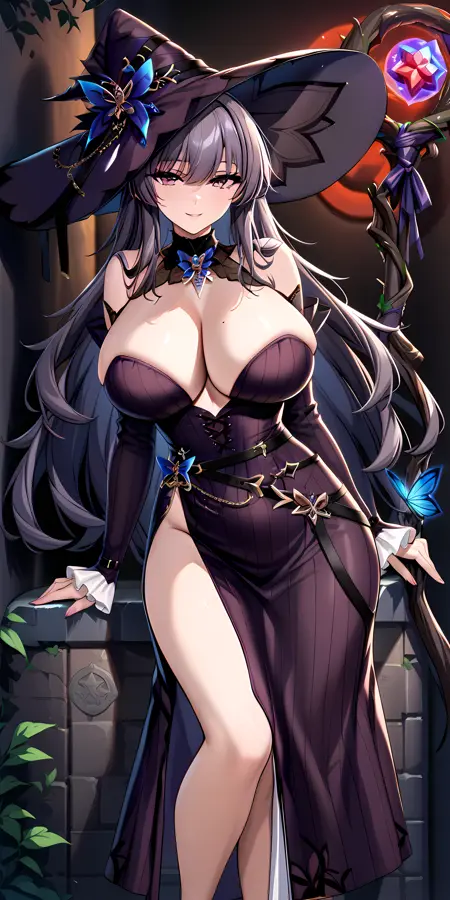Jin Bora/진보라 - Counter:Side - IllustriousXL + AnimagineXL3.1
详情
下载文件
关于此版本
模型描述
Counter:Side 中的 Jin Bora/진보라,适用于 IllustriousXL+AnimagineXL3.1
在日本也被称为 Takada Shiho/タカダ・シホ。建议在 IL 版本中搭配 @advokat 的 Illustrious-XL SmoothFT - smoothFT-SOLID | Illustrious Checkpoint | Civitai 或 Ikena 的 Hassaku XL (Illustrious) - V1.0 - Style | Illustrious Checkpoint | Civitai 使用。 推荐设置:20 步,CFG 值 5,euler a。
激活标签为:"jin_bora, long hair, hair ornament, purple hair, bang, purple eyes"。自动标签器严重将她的胸围标记为“large”和“huge”,因此使用 "large breasts" 和 "huge breasts" 均有效。
服装标签 1: "defaultoutfit, headphones around neck, skirt, necktie, jacket, shirt, pink shoes, plaid skirt, white shirt, plaid, socks, white socks, loose socks,"
服装标签 2: "reticentbunny, pantyhose, animal ears, playboy bunny, white leotard, leotard, jacket, detached collar, rabbit ears, high heels, fake animal ears, strapless, white heels, strapless leotard, bowtie, bow, "
服装标签 3: "violetwitch, witch hat, hat, cleavage, dress, staff, blue butterfly, black heels, gloves, side slit, detached sleeves, bangs, bare shoulders, witch, black gloves, "
服装标签 4:为她的成年形态," adultform, pantyhose, high heels, jacket, bag, skirt, cleavage, black footwear, black pantyhose, black shirt, handbag, shirt, long sleeves ",仅适用于 IllustriousXL v2 版本。
如在 A1111 或 FORGEUI 中无法检测到该 LORA,请按以下步骤操作:
1 — 进入 “设置” 菜单。
2 — 点击子菜单 “Extra Networks”。
3 — 向下滚动并点击选项 “Always show all networks on the Lora page”。
4 — 点击页面顶部的 “Apply Settings” 按钮。
5 — 进入你的 LORA 页面,点击 “Refresh” 按钮。
欢迎通过 Buymecoffee! 支持我。
致谢:
和
和