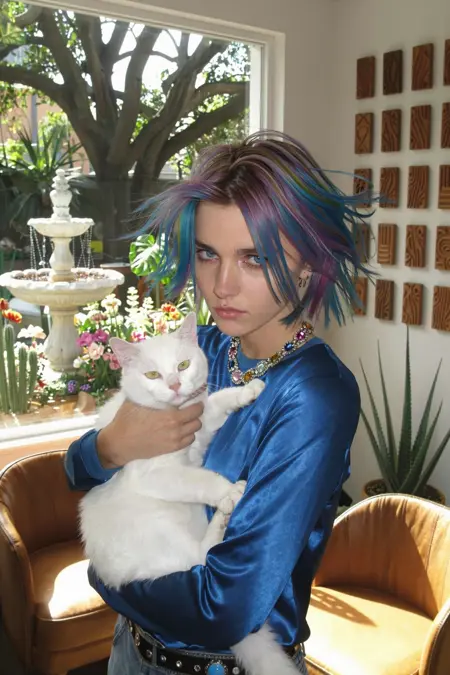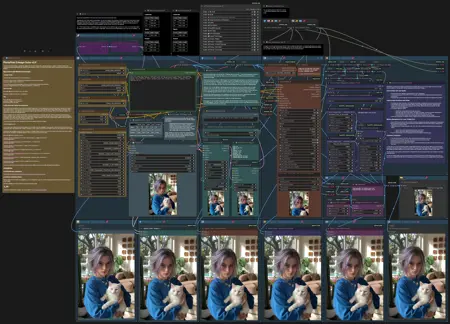PhotoFlow (Z-Image-Turbo, Qwen, Chroma, Wan 2.2/2.1, SDXL) - T2I text-to-image txt2img workflow
Details
Download Files
About this version
Model description
Update 2025-10-12: Chroma workflow added
PhotoFlow Chroma HD Flash
After Danrisi released the awesome Lenovo UltraReal LoRA, I gave Chroma another shot because the images looked super promising. And I gotta say, Chroma HD is amazing! Chroma needs about 50 steps in standard mode for awesome results, and even with an RTX 5090, that's too long of a wait for me. Fortunately, there is a Chroma Flash LoRA that achieves great results with just a few steps. With CFG 1.0, the time per step is halved again!
Update 2025-08-23: Wan 2.2/2.1 T2I workflow added
PhotoFlow Wan T2I
Wan 2.1 and Wan 2.2 are video models that can also be used to create high-resolution images. Due to the impressive quality, I decided to create a dedicated workflow for them. Wan 2.2 was released during the development of this workflow. Fortunately, Wan 2.2 is even better and can be used like the Wan 2.1 model, including compatibility with most Wan 2.1 LoRAs. Style LoRAs, in particular, work very well. SageAttention with Triton is supported but not required, and the Lightning LoRA is used to ensure fast generation of high-resolution images. Instructions on how to set up and use the workflow are included within the workflow itself.
PhotoFlow XL
This SDXL ComfyUI workflow has been developed to generate realistic photos with a focus on people.
The version 2.0 is not restricted to the use of the DMD2 Speed LoRA. The workflow works just as well without it ♥️.
The default settings and comments in the workflow are geared towards DMD. Accordingly, you only need to adjust the CFG, sampler, scheduler and steps for a non-DMD use 🙂. These values are a good start for a generation without the DMD LoRA:
KSampler
CFG: 3.5 (2.5 - 5.5)
Sampler: dpmpp_sde_gpu
Scheduler: normal
Steps: 25
FaceDetailer
CFG: 3.5 (2.5 - 5.5)
Sampler: dpmpp_sde_gpu
Scheduler: karras
Steps: 18
Recommended Checkpoints
The following checkpoints are particularly suitable:
SFW
epiCRealism XL: /model/277058?modelVersionId=1920523
HelloWorld XL: /model/43977/leosams-helloworld-xl
Juggernaut XL: /model/133005/juggernaut-xl
RealVisXL 5.0: /model/139562?modelVersionId=789646
NSFW
Jib Mix Realistic XL: /model/194768?modelVersionId=1809082
DonutsDeliveryMix: /model/605283?modelVersionId=1739105
Lustify: /model/573152?modelVersionId=1094291
Analog Madness SDXL: /model/408483/analog-madness-sdxl-realistic-model
Big Love XL2: /model/897413?modelVersionId=1464711
XXX-Ray v1.1: /model/1064836?modelVersionId=1305584
NSFW (DMD included)
GonzaLomo (Unity/Real XL DMD): /model/1513492/gonzalomo-xlfluxpony
Lustify ENDGAME DMD2: /model/573152?modelVersionId=1099200
XXX-Ray DMD2: /model/1064836?modelVersionId=1624818
Installation
ComfyUI Manager Installation
https://github.com/ltdrdata/ComfyUI-Manager?tab=readme-ov-file#comfyui-manager
Installation of Missing Nodes
Missing nodes in this workflow are highlighted in red. To install them, open the ComfyUI Manager and click on the “Install Missing Custom Nodes” button.
⚠️‼️ComfyUI-KJNodes needed‼️⚠️
It it may happen that the ComfyUI-KJNodes are not included in the list of missing nodes. Simply install the ComfyUI-KJNodes via ComfyUI Manager > Custom Nodes Manager.
After the installation, restart ComfyUI and refresh the browser page.
Further information and tips on configuration can be found in the workflow in the INFO node.
TL;DR
The workflow was developed and tested with a NVIDIA RTX 4080 (16 GB VRAM) and 96 GB RAM.
Leave a positive review, if you like the workflow 😊.