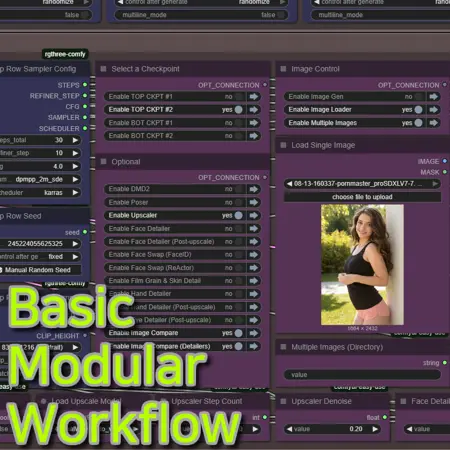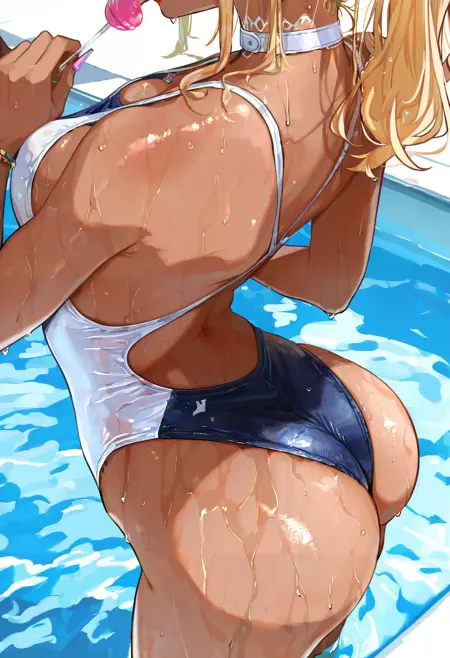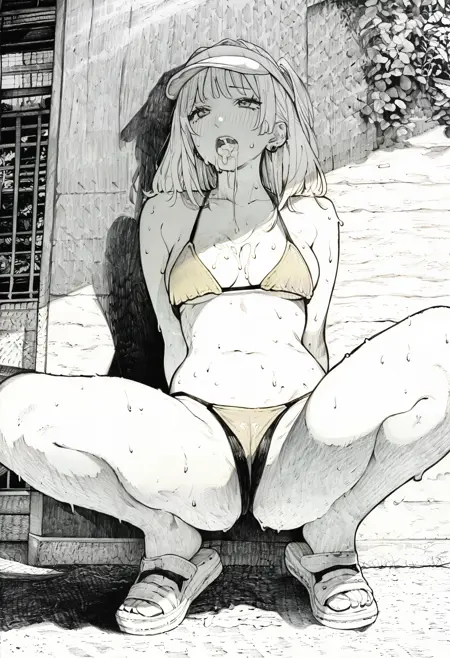Basic Modular Workflow
Details
Download Files
About this version
Model description
Basic Modular Workflow
Intended for beginners and intermediates. For any SDXL checkpoint.
Giving this up for a bit and so I'm dumping my workflow onto the site. Would've extended it with a handful of other features, but maybe another time.
Note for the anime images in the post: I used 4xUltraSharp for the upscaler and this for the face detailer /model/1076050/adetailer-anime-girl-face-segmentation
You'd probably want a different workflow for anime if you want good upscales, however. Add a second ksampler in the flow, otherwise.
General Info
Modular flow with toggles for each step in the process
- Designed for quick tinkering! Try different combinations, load outputs back in
A (mostly) centralized set of config
- Flow is split between two top/bottom rows for checkpoints & prompts
Each row contains prompts for two different checkpoints
- Use checkpoints that require similar prompts (e.g. two different versions of the same checkpoint)
Color coded
Anything purple or blue is something you'd possibly want to change
Anything else is something you'd likely ignore
-
- Trigger words of enabled loras are added to the prompts. Make sure to check them in the manager!
Wildcards in prompts
Uses the node from "comfyui-easy-use" for conciseness. Sorry if you already use impact
The node also supports
{random|items}in prompts[comfy location]\custom_nodes\comfyui-easy-use\wildcards
Optional Components & Downloads
See the model manager selection below for what you can install inside the app.
For manual installations:
Checkpoints go in
[comfy location]\checkpointsLoras go in
[comfy location]\models\lorasOtherwise noted
All-in-one solution, see page for features
Save as
[comfy location]\models\controlnet\controlnet-union-sdxl-1.0
Needed for FaceID
Check the link for installation instructions
Grab the following
ip-adapter-plus_sdxl_vit-h.safetensors
ip-adapter-faceid-plusv2_sdxl.bin
CLIP-ViT-H-14-laion2B-s32B-b79K.safetensors
ip-adapter-faceid-plusv2_sdxl_lora.safetensors
Optional lora to cut down on step count
Lower the weight to change the effect on the image
Can get verry same-facey but works well for making a base image
- Personal preference. Set weight between 2-3
- Personal preference. Set weight up to 6
Personal preference. I like this the most out of the upscalers I've tried
Save in
[comfy location]\models\upscale_models
Personal preference. I sometimes want to retain a face besides the eyes.
Save as
[comfy location]\models\ultralytics\bbox
- Personal preference, but it barely makes a difference. Often combined with film grain
In the Model Manager
ip-adapter-faceid-plusv2_sdxl.bin
DMD2 LoRA (4steps/fp16)
ip-adapter-plus_sdxl_vit-h.safetensors
CLIP-ViT-H-14-laion2B-s32B-b79K.safetensors
ip-adapter-faceid-plusv2_sdxl_lora.safetensors