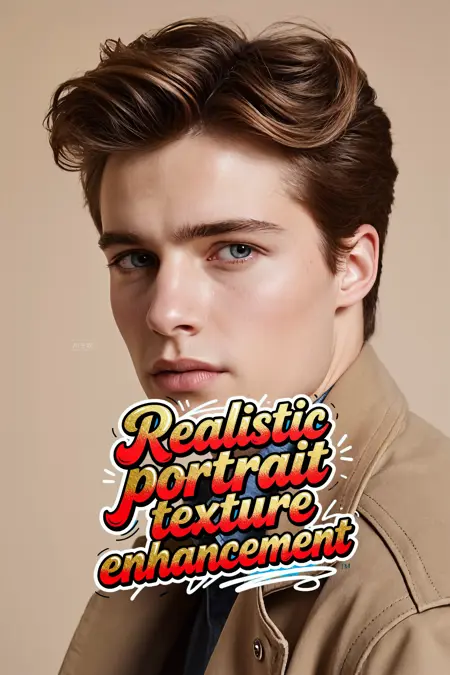Realistic portrait texture enhancement
Details
Download Files
Model description
This is a workflow for enhancing the skin texture and detail in portraits. It mainly uses the SDXL and wan2.2 models to restore the image, and then uses seedVR2 for upscaling.
💻I've already set up an ➡️ AI application for you so you can quickly try out the effect. I've also prepared the complete ➡️ workflow so you can tweak it to get different results.
🎁Bonus: If you're signing up for the first time, you can get 1,000 free RH Coins by using my link and the invite code ➡️rh-v1182. Plus, you'll get another 100 RH Coins for logging in daily.
🚀How to use the workflow:
1. The "LLM generates prompts" and "Flux.1 krea(T2I)" groups aren't required. I just included them in the workflow in case you have other uses for them.
2. In the SDXL group, the default model is "WAI-REALMIX_v11". Its job is to enhance the skin texture on portraits. The recommended denoise value is between 0.25 and 0.35. Of course, you can also swap it out for other SDXL models to test different effects.
3. The "Wan2.2 Restoration" group is for fixing any unnatural textures from the SDXL step and improving the realistic details. You don't want to set the denoise value too high, or it will alter the skin texture that SDXL fixed. If there are any messed-up body parts in the image, you can use the "Wan2.2 Partial inpainting" group to fix them.