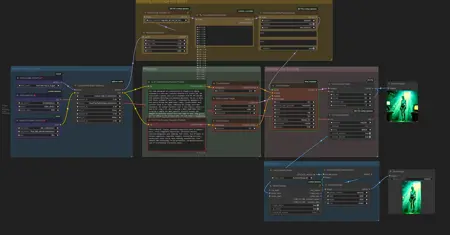Simple Flux Kontext GGUF workflow 4gb VRAM Realistic Cinematic 2Pass + Lora
43
1.4K
詳細
ファイルをダウンロード
モデル説明
こんにちは!これは、Flux Dev、Schnell、Kontext またはその他のモデルを使用して、ノートPCと4GBのVRAMのみでリアルな画像を作成するためのシンプルなワークフローです。
このワークフローはGGUFファイルを使用し、2つのサンプラーやtorch teacacheなどを使用して速度を向上させています。
たった30ステップで、私は半リアルな画像を得ています。
🎥 動画解説:
📦 ダウンロードセクション
モデルのみ(VAEやCLIPは含まない)
VAE
CLIP
https://huggingface.co/city96/t5-v1_1-xxl-encoder-gguf/tree/main
https://huggingface.co/comfyanonymous/flux_text_encoders/blob/main/clip_l.safetensors
📖 ダウンロード概要
Flux Kontext = 高品質、画像編集に適する
Flux Dev = 高品質
Flux Schnell = 速く、使える画像を生成するためのステップ数が少ない
PixelWave = よりリアルな仕上がりのためのマージ済みチェックポイント
⚙️ 量子化
-q8→ 最高品質、最もVRAMを使用-q5→ 品質損失が最少、パフォーマンスが最大-q5以下 → VRAM使用量が少なく、品質が低下
CLIP
fp16→ テキスト理解が良好、VRAM使用量が多いfp8→ テキスト理解が劣る、VRAM使用量が少ないscaled→ さらに少ない
🔗 役立つリソース:
ご質問がありましたら、コメントをお寄せください。可能な限りお手伝いします :)